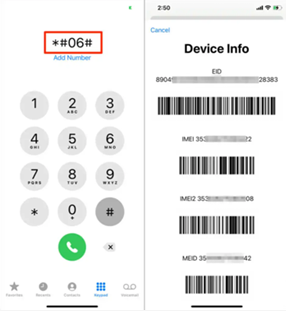eSIM installation is not possible
- Check eSIM-enabled terminals and whether they are unlocked
- Manually installing eSIM
If you are not connected to the Internet after installing eSIM
- Initialize network settings
- If you purchased an additional eSIM RED
- eSIM SKY Online Registration Guide
If you are not connected to the Internet after installing the USIM
- Blue Plus Online Registration Guide
- Forward IMEI information to messenger
If the phone or text is not received/sent
- Information on whether it is possible to receive/receive and provide information
01. eSIM installation is not possible
Check eSIM-enabled terminals and whether they are unlocked
- You can check your device information by typing [*#06#] in the call app.
- If IMEI and EID are not displayed, this is a smartphone that is a smartphone. Contact the carrier and ask for an unlock.
- If the EID (or eSIM IMEI) beginning with '89' is not displayed, it is an eSIM-unsupported terminal. Please use USIM.
- If you still don't have access to the Internet after installing eSIM/USIM, please capture a screen to check IMEI and EID and send it to us via chat inquiry.
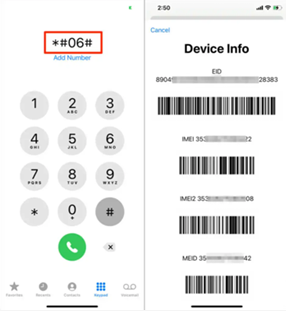
Manually installing eSIM - for iPhone
- Settings -> Mobile Data -> Add Data Plan -> Enter Details Manually
- Enter [SM-DP+ Address] and [Activation Code]
- You don’t have to enter Confirmation Code
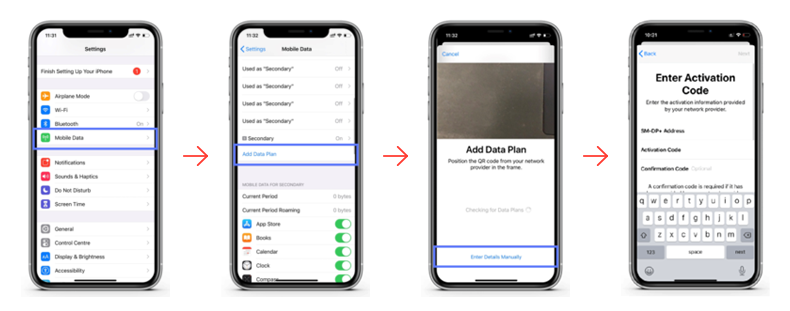
Manually installing eSIM - for Android
- Settings -> Mobile Data -> Add Data Plan -> Enter Details Manually
- Enter [SM-DP+ Address] and [Activation Code]
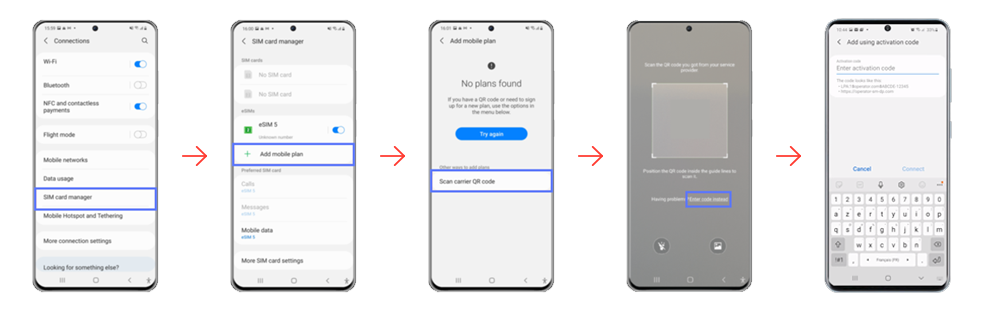
02. If you are not connected to the Internet after installing eSIM
Initialize network settings - for iPhone
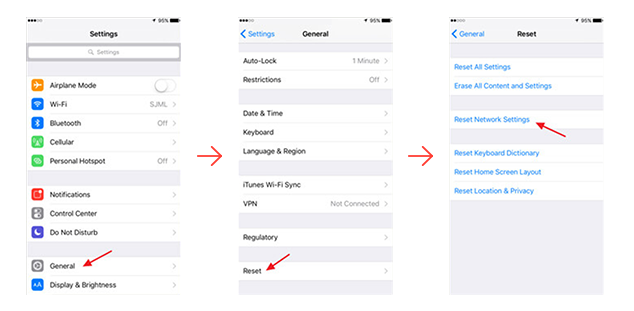
Initialize network settings - for Android
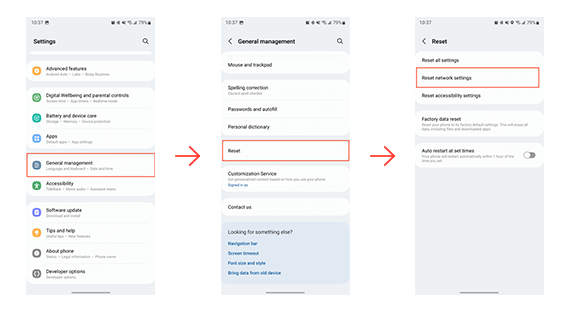
If you purchased an additional eSIM RED
- Please let me know the mobile phone number (010) of the eSIM RED you used until now through a chat inquiry.
eSIM SKY Online Registration Guide
- eSIM SKY can only be used normally after eSIM installation and online registration. Please register online through the registration website.
Shortcut to Registration Home Page
![]()
03. If you are not connected to the Internet after installing the USIM
Blue Plus User Guide
- Blue Plus is available normally only after online registration is complete. Please register online through the registration website.
Shortcut to Registration Home Page
![]()
- Only photos of 'passports' issued overseas can be uploaded.
- It cannot be authenticated with a driver's license or ID card, and if you upload a photo of your ID card other than your passport, it will be considered illegal use and will be suspended.
- If you are not a passport holder issued overseas, you cannot use it under any circumstances, and you cannot return, exchange, or refund from the time the USIM is installed.
How to forward IMEI information to Messenger
- If USIM is not available even though it is an unlocked smartphone from the carrier, please refer to item 1 and send a screen to check the device information (IMEI number, etc.) of your smartphone through chat inquiries. I'll give you a prompt reply.
Shortcut to Item 1
![]()
04. If the phone or text is not received/sent
Information on whether it is possible to receive/receive and provide information
- Please check and use the products that can be received/sent.
- The eSIM/USIM already installed and used on the smartphone cannot be exchanged or refunded.
| eSIM RED | eSIM SKY | USIM GOLD | USIM BLUE+ | USIM PURPLE | |
|---|---|---|---|---|---|
| Outgoing Calls/texts | |||||
| Incoming Calls/texts | (for Airport Pickup) |