


| Product | Korea eSIM Red, SK telecom 4G LTE Unlimited Data, 010 Phone Number, Voice/message Receiving |
|---|---|
| Price | $5.90 |
| Special Offer | $4.50 ($1.40 discount) |
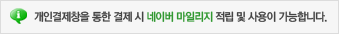
| Email Address (the Real User’s) |
[ 0 / 100 ] |
|---|---|
| Period(20% discount will be applied from the right amount.) |
 Select quantity.
Select quantity.
* Additional information regarding the delivery of the product will be added when you fill out the order form.
To add product, select an option in the above select option box.
| Product | Qty | Price |
|---|---|---|
| Korea eSIM Red, SK telecom 4G LTE Unlimited Data, 010 Phone Number, Voice/message Receiving |
|
5.9( 0) 0)
|
|
Total(Quantity) :
0 (0 item)
|
||
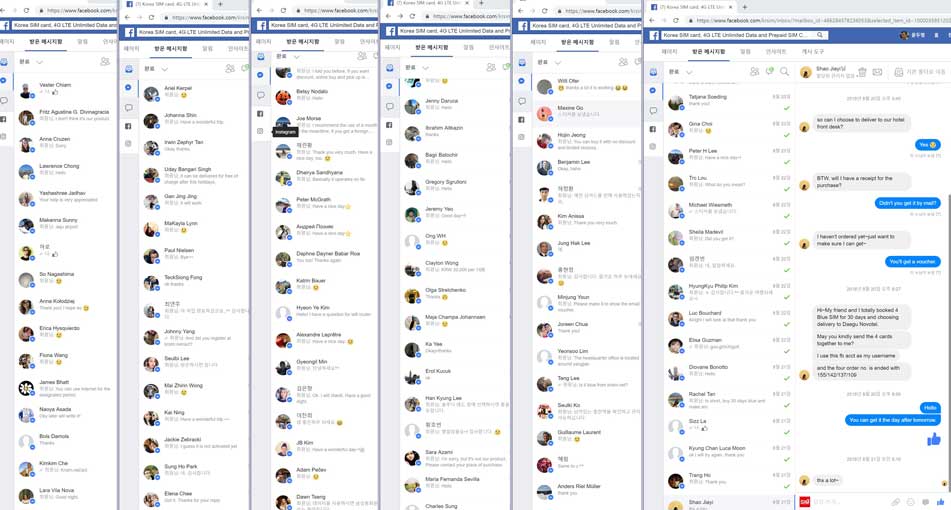
the Best Product and the Lowest Price (Genuine SKT; SK Telecom)
Pre-order and Pick Up Anytime (Deliveries by email or in International Airports in Korea)
Complete Offline Supports in International Airports(SK Telecom Booths)
Realtime Online Consulting 100% Response by the shopping mall messenger
SK Telecom. the No.1 mobile carrier in Korea
※ Do not prepare with other roaming SIMs with low quality.
Services are guaranteed in all Korean Territories, including Jeju island.
The Real Unlimited Data with No Speed Reduction
※ You are guaranteed to enjoy YouTube streaming speed all the time
1 YEAR of activation period after Receiving QR code is guaranteed.
With the Data Only option, an email containing eSIM QR code is sent in a few minutes.
※ To make it sure, you may scan the QR code in your country before flight and start to use it in Korea after landing.
With the voice and message receiving option, Korea phone number(010) is given
※ For Outgoing calls and messages function, please choose the Korea eSIM Red Plus.
m-VoIP(Voice Talk, FaceTime, etc.) and tethering(Mobile Hotspot) are available.
1 Day US$ 5.9 → US$ 4.5 (23.6% OFF)
3 Days US$ 16.1 → US$ 12.7 (21.0% OFF)
5 Days US$ 24.6 → US$ 19.4 (21.0% OFF)
10 Days US$ 34.4 → US$ 26.9 (21.7% OFF)
20 Days US$ 54.0 → US$ 42.7 (21.0% OFF)
30 Days US$ 63.8 → US$ 49.9 (21.8% OFF)
Purchase eSIM
Receive the eSIM QR code instantly by the e-mail (for Data Only) or Pick it up at Airport SKT roaming center(for Data + Voice, Message Receiving).
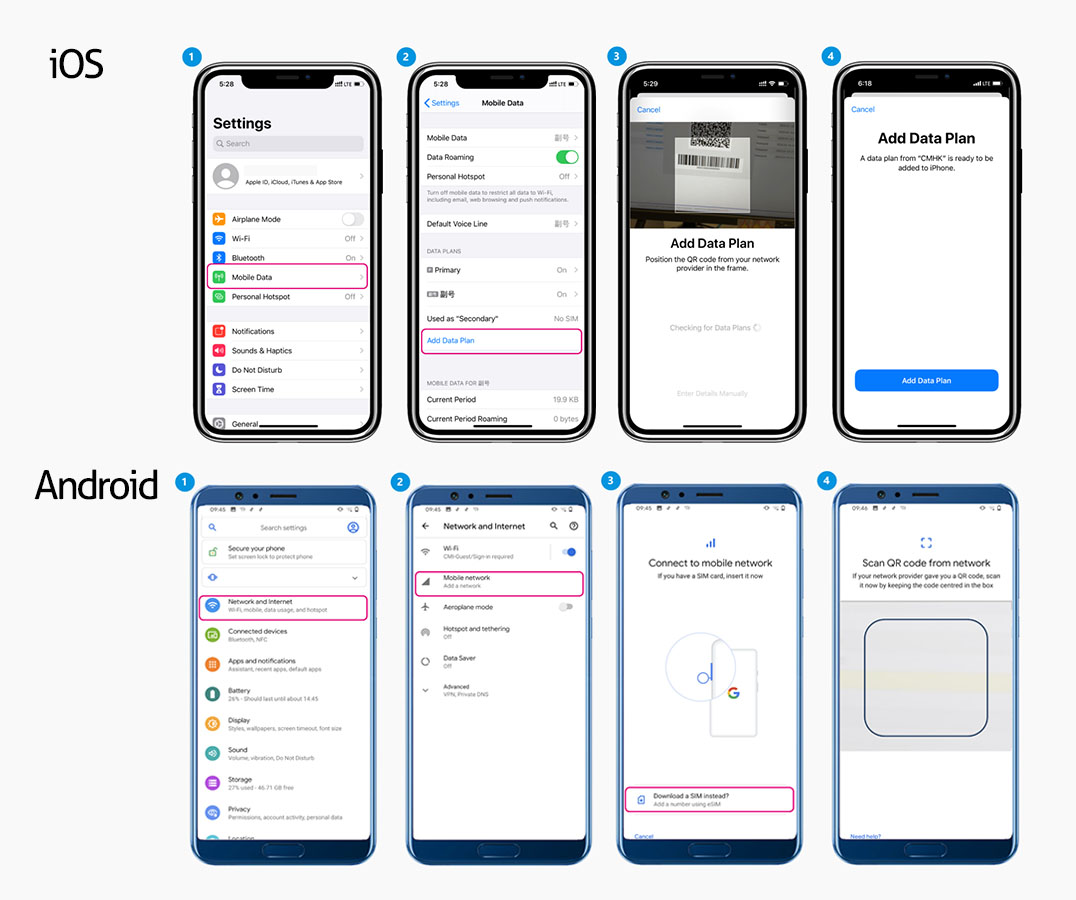
Recognize eSIM QR code in Setting Menu(Cellular data > Add Cellular Plan) in Wi-Fi surroundings.
Refunds are impossible in any cases. It is because we can not take it back completely.
Only Smartphones that support eSIM with unlocked can be used.
The period of use is calculated from real use of the internet, not the purchase date.
※ If you purchased eSIM for 5 days on June 1st and scanned the QR code at 10AM on the 4th, you can use it until 10AM on the 9th.
The eSIM QR code can be scanned up to 10 times. Please DO NOT REMOVE Data Plan after Scanning the QR code. Removed plan can NEVER be rescanned or reused.
Once scanned, it can not be scanned with any other devices again.
For Data Only option, please write down the exact e-mail address to receive the eSIM QR code.
※ The eSIM QR code will be sent in a few minutes. If you have not received it, please check your promotion tab or spam mail box.
For Data + Voice, Message receiving option, you can not make outgoing calls and messages.
※ For Outgoing calls and messages function, please choose the Korea eSIM Red Plus.
It can't be used for self-authorization. Therefore, it cannot be used for online services that require online identity authentication.
To use 2 eSIMs continuously, please make sure that the first eSIM is used up and scan the next new eSIM QR code.
If you have questions about purchase or services, please contact us through the shopping mall messenger.
If you encounter technical troubles, please contact SK Telecom Chat Service or call customer center 02-6343-9000 (If it's not a SK Telecom line, there's a charge).
Please make it sure if the phone is unlocked and compatible with Korea eSIM Red before buying it.
※ iPhones : It is unlocked if you can see No SIM restrictions in Setting > General > About > Carrier Lock.
※ Android : It is unlocked if several carriers appear in Setting > Connections > Mobile Networks > Selecting roaming network > Select automatically (off).
With default 'phone' app., press '*#06#'. If eSIM IMEI or EID number starting with '89...' can be found, it supports eSIM.
Please check if your phone is unlocked and supports eSIM. Click HERE.
Eject any other USIM or set it off temporarily.
Scan the QR code in Settings > Cellular > Add Cellular Plan.
If you find an existing Profile or VPN(Setting > General), delete it and restart.
If not solved yet, go to Settings > Cellular > Select Network, select SKT manually and restart.
If not solved yet, go to Settings > General > Reset > Reset Network Setting and restart.
If not solved yet, Contact to SK Telecom technical support team.
All the pick up desk is located at after the custom declaration.
You can choose your option among below according to your flight landing airport.
On the designated date, pick-up the product at ‘SKT Roaming’ located on the arrival floor of the Incheon International Airport (T1). SKT Roaming booth on Opposite to the Gate 13 on the 1st floor / Business Hours : 24 hours / 365 days SKT Roaming booth on Opposite to the Gate 2 on the 1st floor / Business Hours : 06:00AM ~ 10:00PM
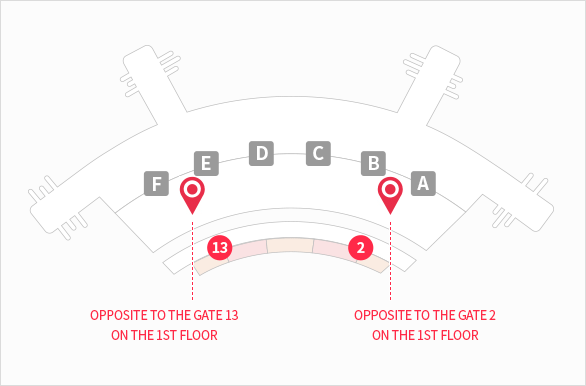
On the designated date, pick-up the product at 'SKT Roaming' located on the arrival floor of the Incheon International Airport (T2). SKT Roaming booth is in between Gate4 and Gate5 / Business Hours : 24 hours / 365 days
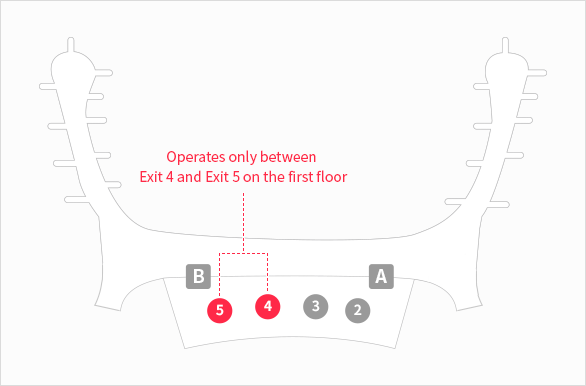
On the designated date, pick-up the product at ‘SKT Roaming’ located on the arrival floor of the Gimpo International Airport. SKT Roaming booth is at Gate1 / Business Hours : 06:30AM ~ 11:00PM
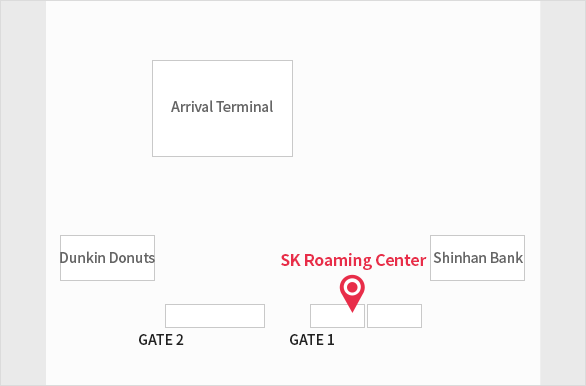
On the designated date, pick-up the product at ‘SKT Roaming’ located on the arrival floor of the Daegu International Airport. SKT Roaming booth is in Next to the GATE 1, 1F/ Business Hours : 06:00AM ~ 10:00PM
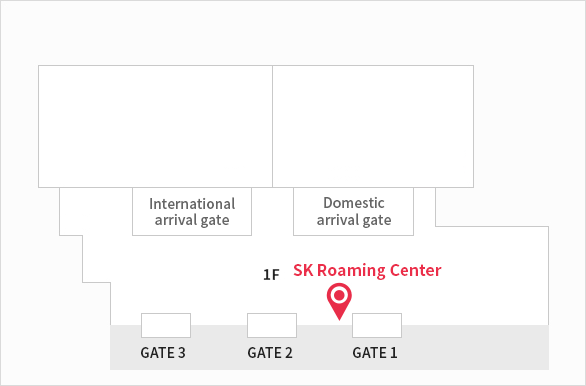
On the designated date, pick-up the product at ‘SKT Roaming’ located on the arrival floor of the Gimhae International Airport. SKT Roaming booth is in between Gate2 and Gate3 / Business Hours : 06:00AM ~ 10:00PM
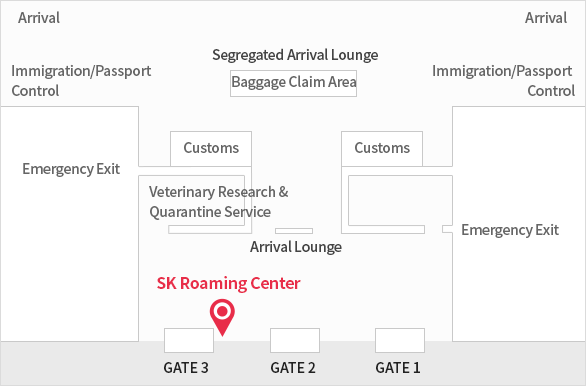
On the designated date, pick-up the product at ‘SKT Roaming’ located on the arrival floor of the Jeju International Airport. SKT Roaming booth is in front of international terminal, 1F / Business Hours : 07:00AM ~ 07:00PM
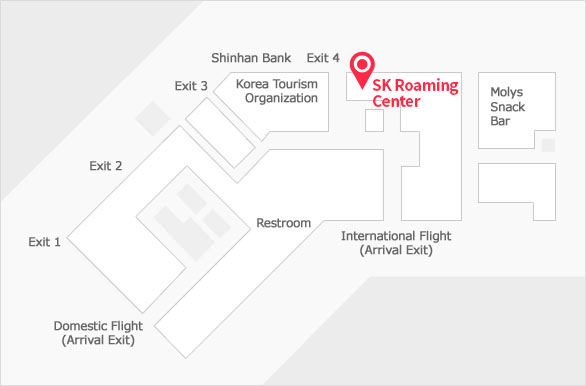
On the designated date, pick-up the product at ‘SKT Roaming’ SKT Roaming booth is Busan Port International Passenger Terminal 2F / Business Hours : 6:30AM ~ 7:30PM / 365 days

If you have questions about purchase or services,
please contact us through the shopping mall messenger at the bottom right of the shopping mall main page.
※Responses may be delayed depending on the operating hours, but we'll give you a 100% answer.
If you encounter technical troubles,
please contact SK Telecom Chat Service or call customer center 02-6343-9000 (If it's not a SK Telecom line, there's a charge).

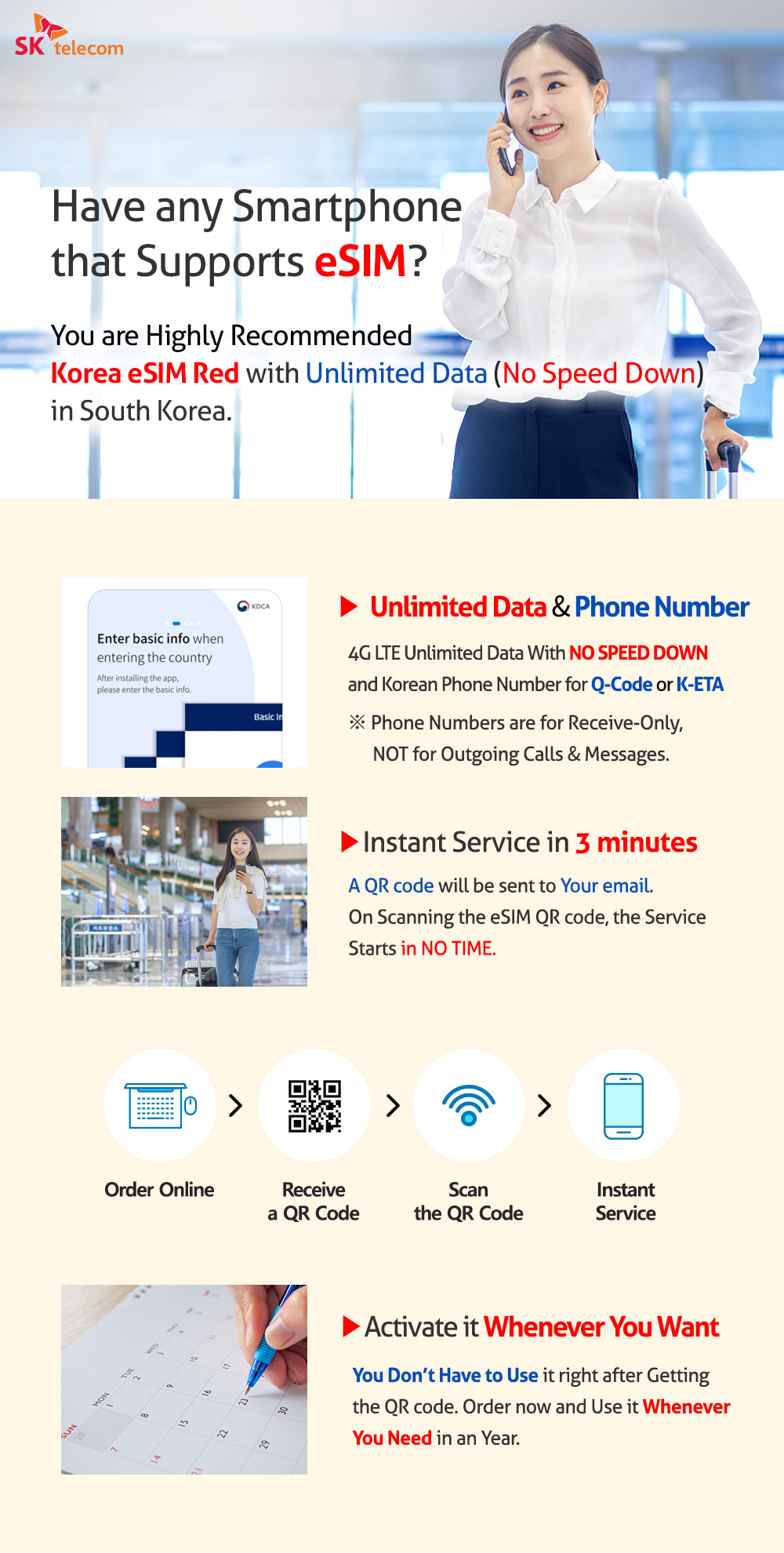
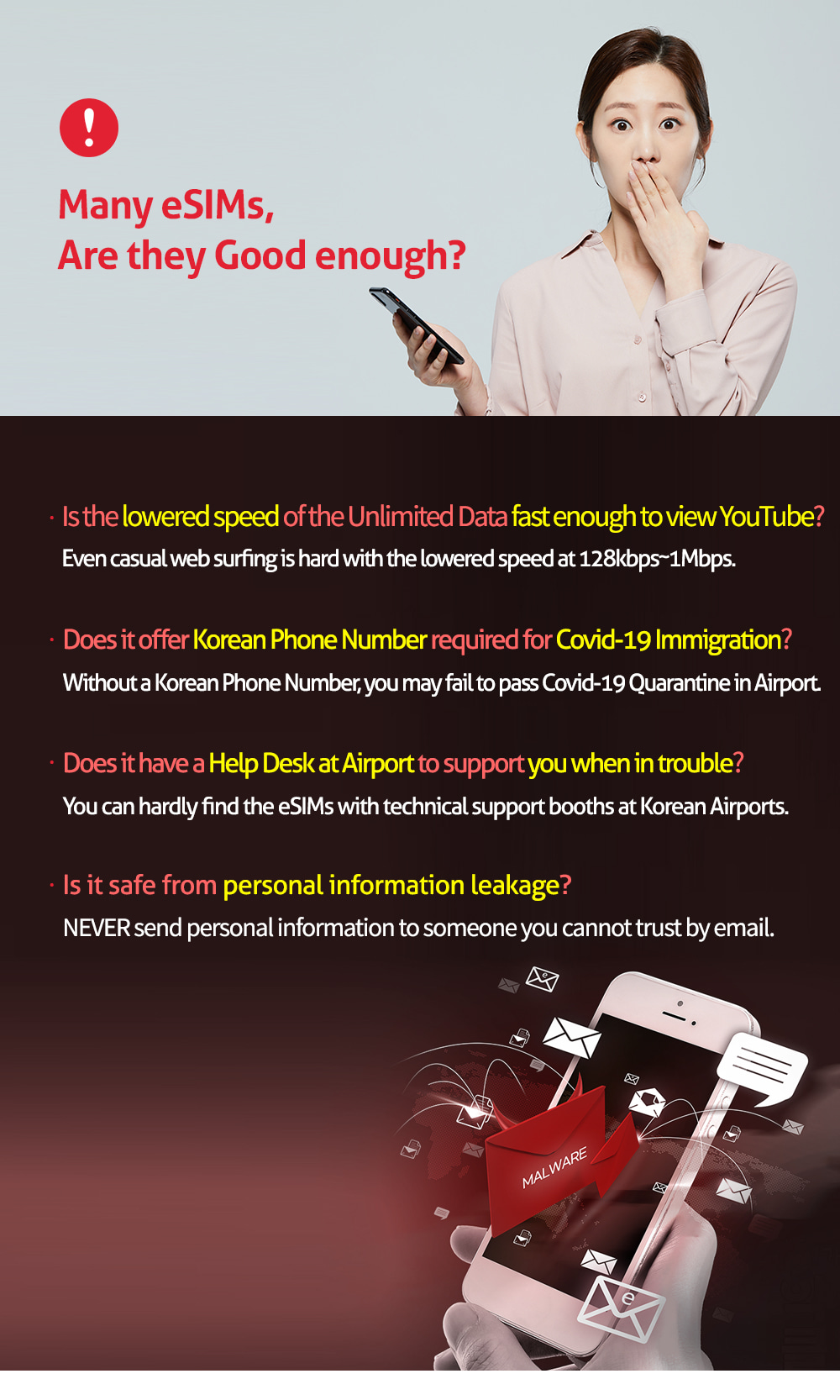
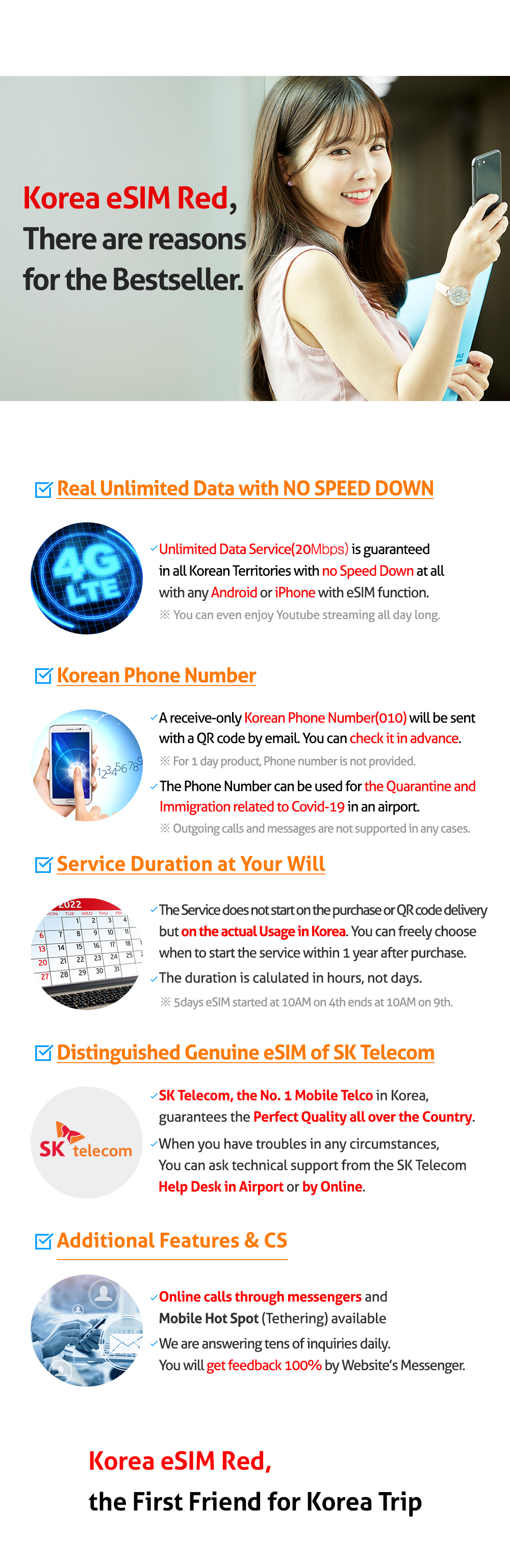

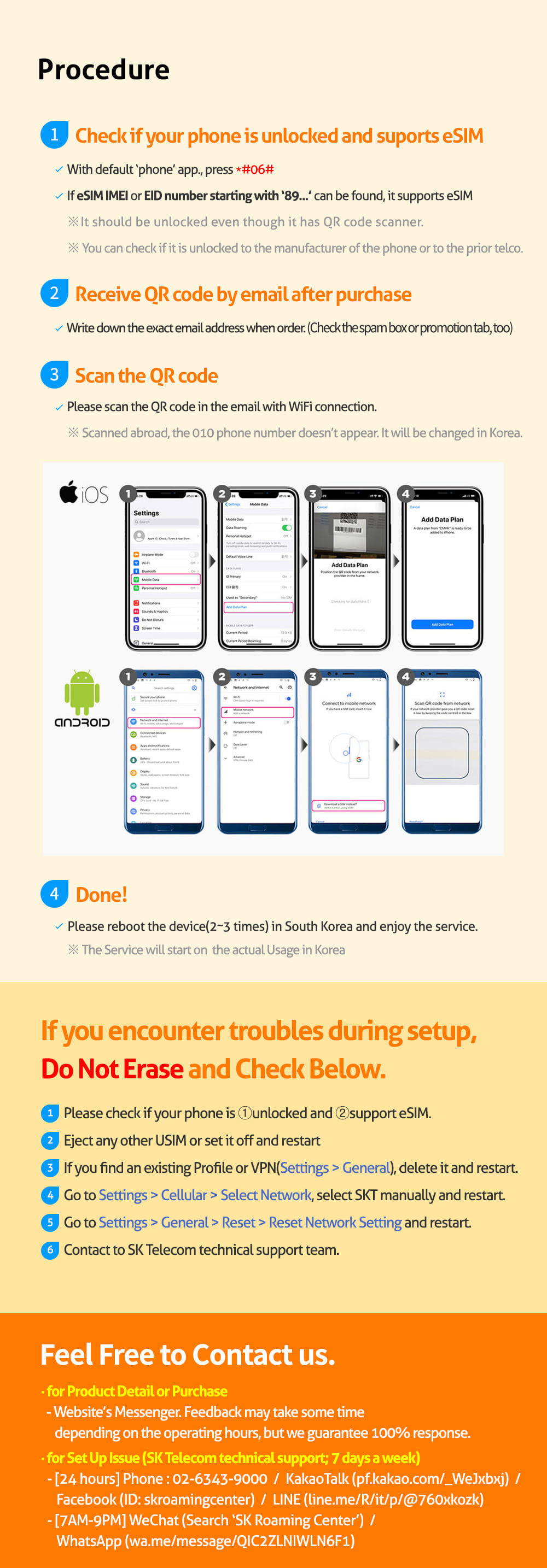
Please leave your reviews here about Korea eSIM Red, SK telecom 4G LTE Unlimited Data, 010 Phone Number, Voice/message Receiving
| No. | Title | Posted by | Date | View | Point |
|---|---|---|---|---|---|
| 239 | Had no trouble checking out before my flight and picking up the QR code at Incheon Airport. The staff were very helpful.  |
Y**** | 2024-03-25 | 1106 | |
| 238 | 棒 |
毓**** | 2024-03-21 | 1121 | |
| 237 | 網速超棒又穩定 |
襄**** | 2024-03-21 | 1000 | |
| 236 | 快適に使えました! |
秋**** | 2024-03-15 | 794 | |
| 235 | 濟州也沒問題非常穩定 |
恩**** | 2024-03-15 | 728 | |
| 234 | 舒適 |
俊**** | 2024-03-11 | 378 | |
| 233 | great connection |
T**** | 2024-03-11 | 347 | |
| 232 | スピードも速く便利でした! |
T**** | 2024-03-11 | 336 | |
| 231 | Easily set it up, and it's working very well.  [1] [1] |
w**** | 2024-03-10 | 295 | |
| 230 | 方便、快速 |
L**** | 2024-02-26 | 367 |